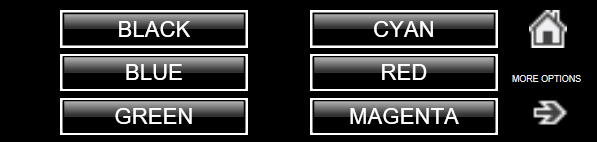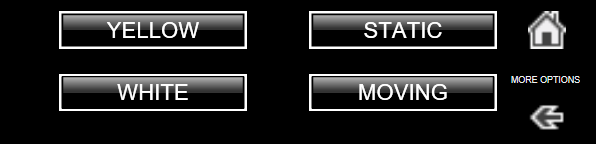Video Settings
The AXIS-ENG stores 16 unique presets. This allows the end user to quickly switch between different configurations, which can include changes to Video settings.
All configuration changes made in the Video menus will update the live preset and will be saved.
VIDEO CONFIGURATION SUBMENU
To edit any of the Video configurations, simply click on the button that corresponds with the setting you would like to change. This will bring up a screen to select the desired setting.
- SOURCE - current preset Video source
- FORMAT - current preset Video format
- DELAY - current preset Video delay
- PATTERN CONT - current preset Video pattern control
- PATTERN MODE - current preset Video pattern mode
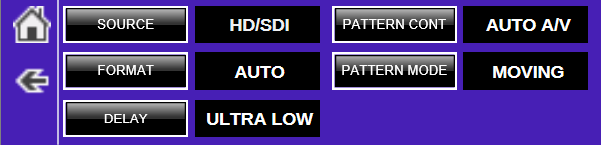
EDIT VIDEO SOURCE
To edit the Video Source, please select the SOURCE button. Select your desired Video Source.
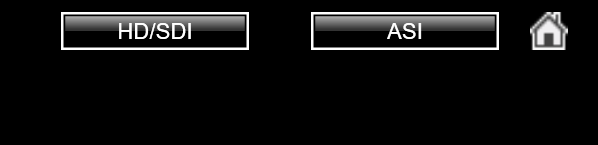
EDIT VIDEO FORMAT
To edit the Video Source, please select the SOURCE button. Select your desired Video Source.
To edit the Video Format, please select the FORMAT button. Select your desired Video Format.
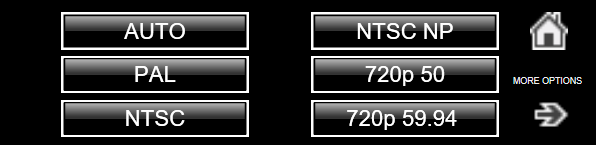
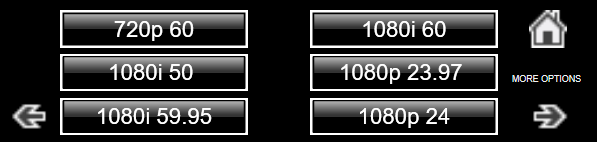
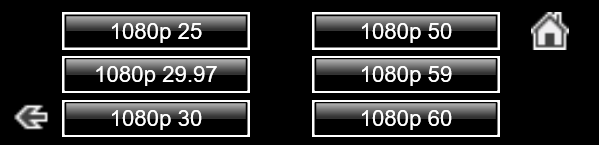
EDIT VIDEO DELAY
To edit the Video Delay, please select the DELAY button. Select your desired Video Delay.
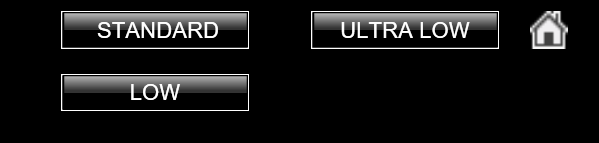
EDIT VIDEO PATTERN CONTROL
To edit the Video Pattern Control, please select the PATTERN CONT button. Select your desired Video Pattern Control.
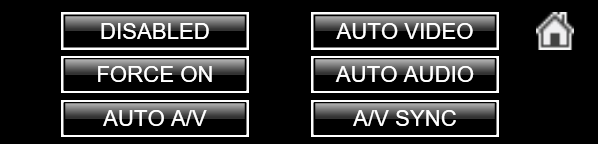
EDIT VIDEO PATTERN MODE
To edit the Video Pattern Mode, please select the PATTERN MODE button. Select your desired Video Pattern Mode.